In these challenging times it’s important to stay connected as much as possible.
Here at Scribe we have been working on ways to keep our customers connected. Zoom is a fantastic way to stay in touch wherever you are in the world! We have put together a quick tutorial in how to use Zoom to ensure your Town or Parish Council can resume business as usual.
https://youtu.be/-21Fo9PbbL8
How to do Remote Virtual Video Meetings with Zoom for Town and Parish Councils
What is Zoom?
Zoom is a simple to use online video service which allows you to host meetings, webinars and conferences! It is available on most computers, smartphones and tablets therefore it is easily accessible too!

What can Zoom do?
Zoom allows you to host meetings, conferences, webinars and more using video or audio, it also allows you to share your screen, files and chat. You can host unlimited one-on-one meetings, or you can invite up to 100 participants to your meeting on their free plan, we will talk more about pricing later!
How do I get started?
Firstly, you need to go to zoom.us and click ‘sign up’ at the top right-hand corner to create your account, Zoom offers a few different options when signing up. You can create an account using your email address, alternatively you can sign in using your existing Facebook or Google account - if you have either of these it is a great way to sign up as your information and profile picture will be automatically added to Zoom.
Zoom offers two different control dashboards, you can either use the dashboard on their website or alternatively you can download the Zoom application onto your device. To do so head to resources at the top right-hand corner and select download Zoom, once the application has downloaded you are ready to go!
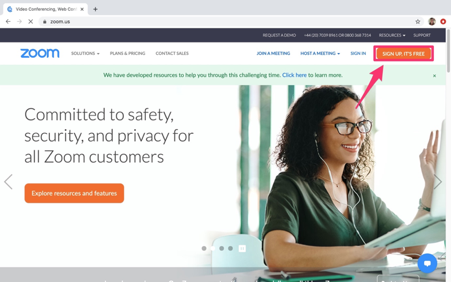
How to start your first video meeting
On your Zoom dashboard select ‘new meeting’ this will immediately take you to the video view, here you can toggle your camera and audio on or off, you can also add participants by clicking the ‘participants’ option and selecting ‘invite’.
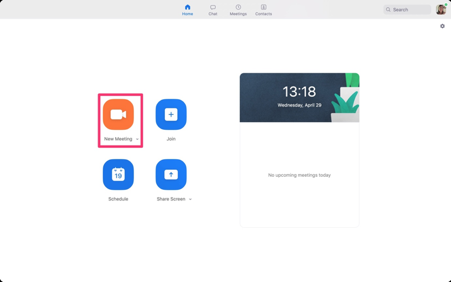
How to schedule a meeting for a future date?
On your Zoom dashboard click ‘Schedule’ it will then open the schedule meeting settings, here you can give your meeting a name, you can choose the date, start time and end time. You can also password protect your meeting; participants will need to enter the password to be able to join your meeting. You can also add the meeting into your calendar and from this invite the other participants.
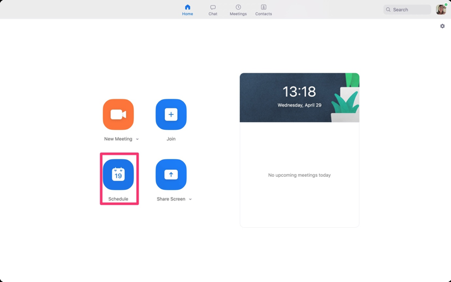
How to join a meeting as a participant?
To join a participant simply open Zoom and click ‘join’ here you can enter the meeting ID and password (if the meeting has a password) it will then take you to your meeting. You do not need a Zoom account in order to join a meeting and participants can join using the Zoom app or via the Zoom website.
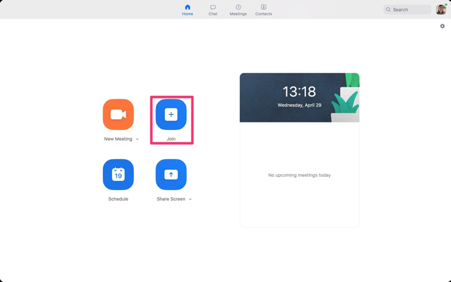
How to end Zoom meeting
When you are ready to end your Zoom meeting head to ‘end meeting’ at the bottom right hand corner. You will then be given two options, you can either leave the meeting but the other participants can carry on, alternatively you can end the meeting for all.
How much does Zoom cost?
Zoom offers a fantastic free plan, if you sign up for the free plan you can host unlimited one-on-one meetings, you can also have up to 100 participants in the same meeting. The main restriction with this plan is your meetings with more than 2 people are restricted to 40 minutes. If you are looking to host meetings which will last longer than 40 minutes you will need to sign up to Zoom’s pro plan. The cost is £11.99 per month per user, once you have signed up to a pro plan you can host meetings up to 24 hours long!
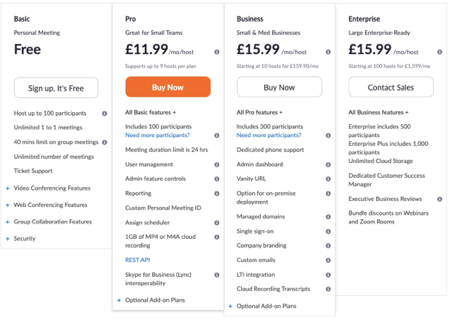
You may have read that Zoom along with other platforms have reported security risks, however, Zoom has many security features which we have highlighted in this post to ensure your meetings are safe. So you'll have to make a decision on which to use however internally here at Scribe we are happy using Zoom.
Download a PDF of the tutorial here







